Attention Website Affiliates, Bloggers, Site Designers, Publishers, etc.
I’ve found another one of those ‘sleeper’ tools – a website design/development tool that I initially wasn’t terribly interested in, but now find virtually indispensable – I use it every day. Who Knew?
GoShortUrl, by Will Bontrager, is my new favorite link tool for web sites, blogs, forums, e-mails, etc.
As the name suggests – GoShortUrl creates short URLs.
I could always use something like tinyurl.com – which is a good service, but, if I did – my Short URL would be under their domain name. That’s fine for them – get’s their url a lot of exposure – but it does nothing for my own domain name recognition. To me, it just makes more sense to use my own domain instead of theirs, don’t you think?
With GoShortURL I create short URLs for ANY URL, using MY Domain Name – not someone else’s.
Take this url for example-
http://www.willmaster.com/library/tools/What_Search_Engine_Spiders_See.php?dlperry.
It’s a syndicated link to another great article and tool by my ‘programmer of choice’, Will Bontrager. Now I like Will a lot – he makes great website software – but that is a rather unwieldy url.
GoShortUrl is all I need to turn this –
http://www.willmaster.com/library/tools/What_Search_Engine_Spiders_See.php?dlperry
into this –
http://www.intuitivebydesign.com/08/ZNrhQ
And it’s so easy – 1-2-3 and it’s done.
See my GoShortURL screenshots and instructions here.
Want your OWN copy of GoShortURL ? That’s so easy too…
For your convenience, GoShortURL is available here
from this Direct Purchase – Instant Download link
only $19
Purchase made through Paypal. All major credit cards are accepted. PayPal account not required.
At the checkout, Bontrager Connection LLC. will be listed as the seller.
Notice: Placing an order indicates your acceptance of the License Agreement.
All WillMaster software programs are guaranteed to work as intended.
As always, if you have any questions, please don’t hesitate to contact me – I’m here to help.
–D L Perry
IntuitivebyDesign.com
©2008

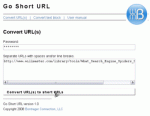


You must be logged in to post a comment.